Attendee Profile
Attendees can share information about themselves via their personal profiles, while companies can showcase themselves, their employees, products, and trademarks via their exhibitor profiles.
Log in to the online platform with your profile and access all your favorites, contacts, and appointments while on the move. You will find them under "My Fair".
A QR-Code to the networks is generated from your personal profile in the app. This can be scanned on site at the fair by other app users, which automatically creates a connection between the networking profiles in the app, which can be found under "Contacts".
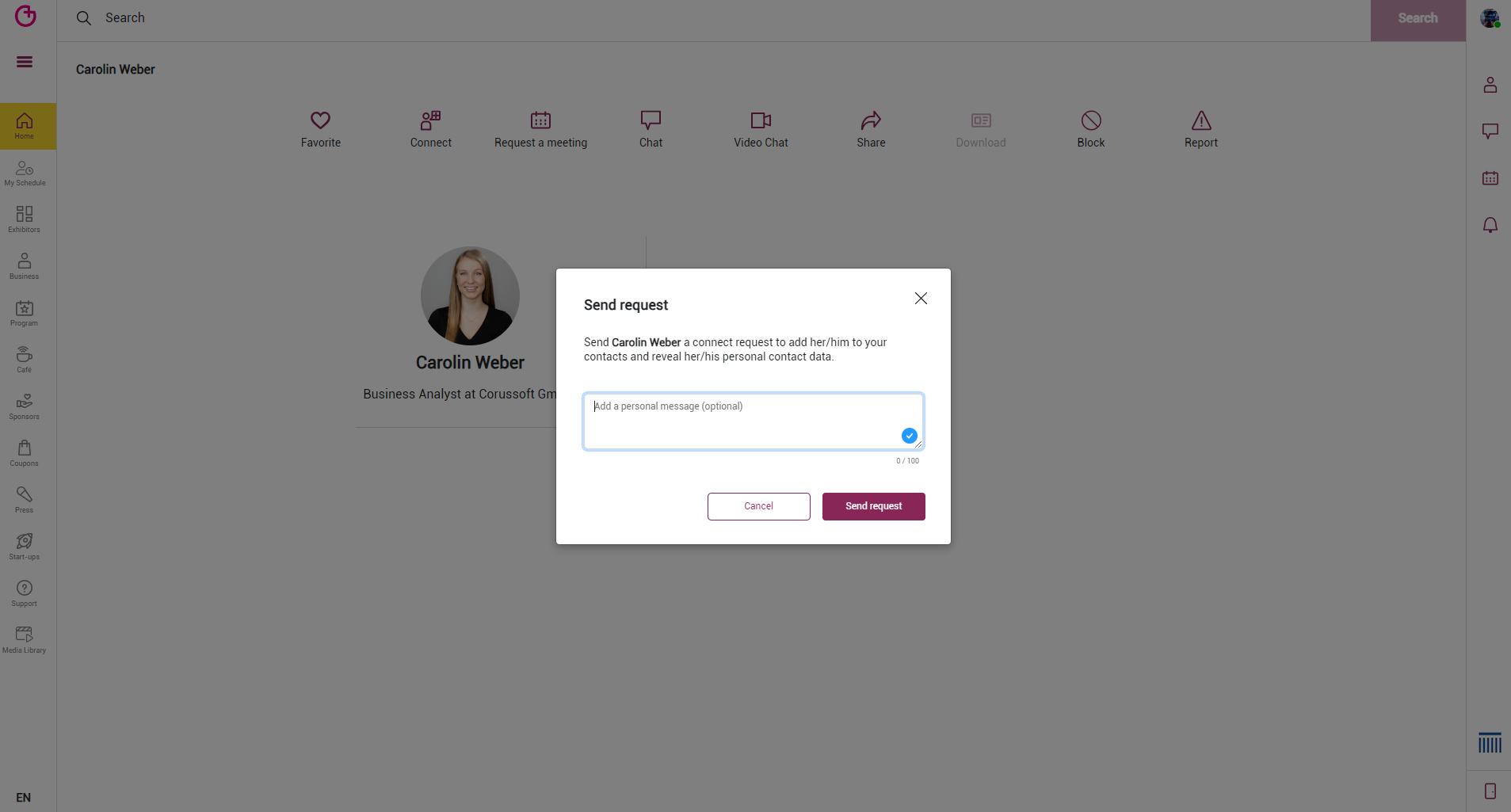
Your ticket is also automatically saved in the app if you log in with the same email address you entered the ticket shop. Both the QR code and your ticket can be found at the top right of the app's homepage.
Search for suitable business partners in the participant and exhibitor profiles on the online platform and send them a contact or appointment request.
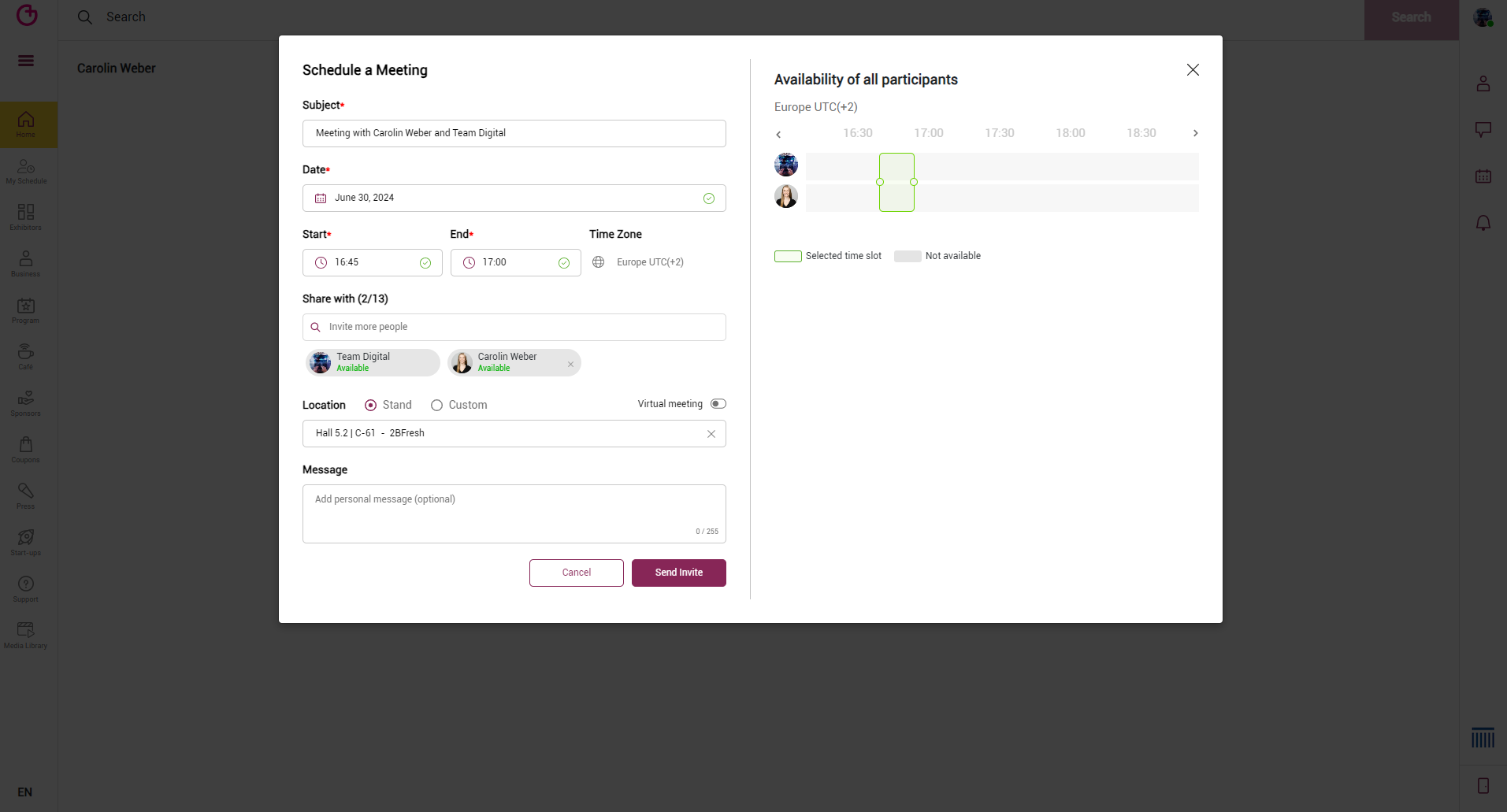
Actively confirm or reject appointment proposals to facilitate reliable networking. Save interesting exhibitors and products in your favorites so that you can always find them again.
Favorite events from the program overview so you don't miss them.
If you are connected to a participant, you can see their contact information as well. Contact info includes their email address, landline, and cellular phone numbers, country of origin, the languages they speak, as well as any social media profiles they shared on their profile. You can also see their interests here as well.
