Exhibitor Profile
Your exhibitor profile helps you to present your company and to introduce yourself before, during and after the fair. We kindly suggest that you edit and add content to your online-profile, included in your media package since it will be published on the website, the online platform and in the app.
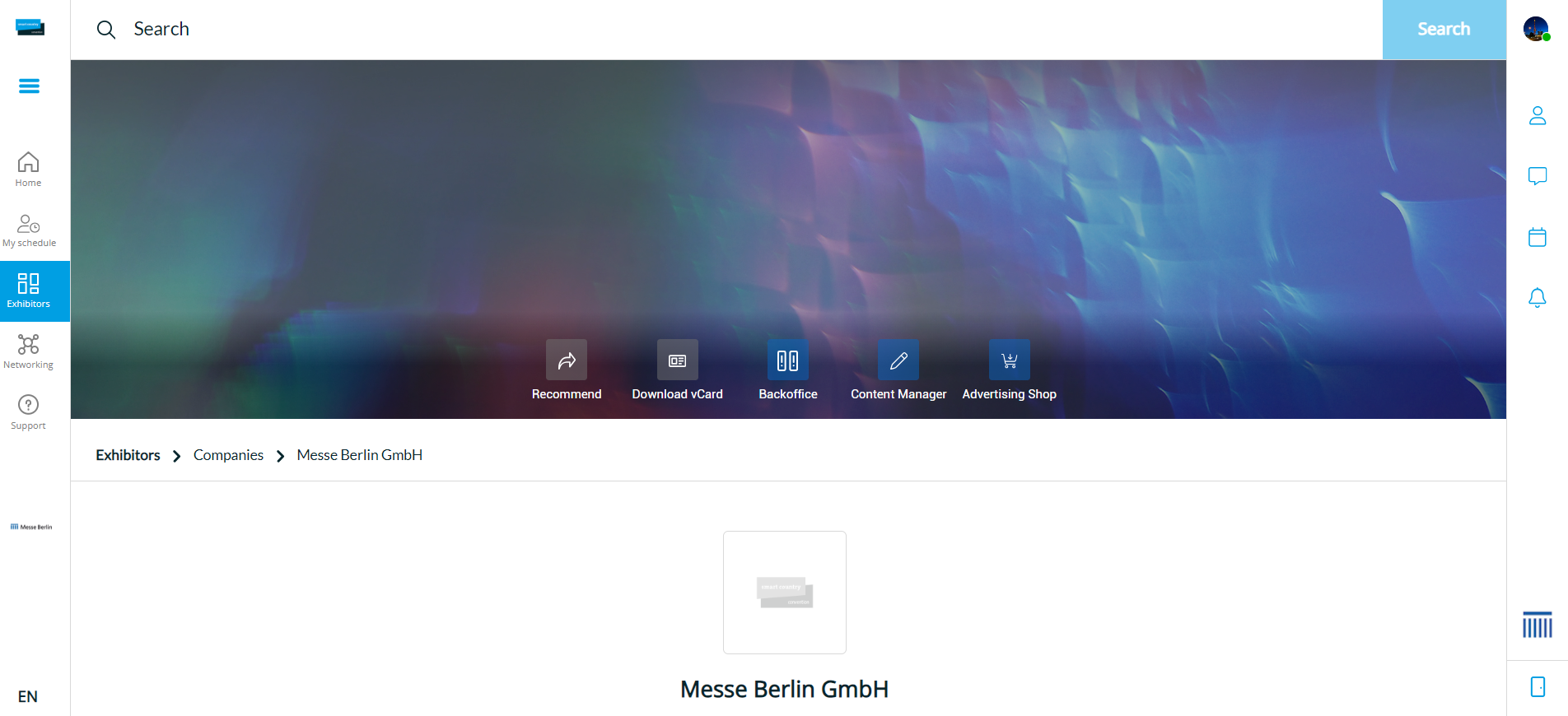
The access to the content manager has been sent to the main contact person, saved in our database after the stand registration. Enter your information via the Content Manager and check your only entry on all digital channels.
You can access the Backoffice on the company page and exhibitor area under the Settings section of the Communication center. In the Backoffice you can add your colleagues under the “Team” Tab using the search bar.
You can see all the team members as contact person on the company page. Please note that they must have the “Show me as contact” turned on and their “Networking” activated (see Communication Center).
Moreover, you can go to a personal profile by clicking on their profile.
Finally, you can interact with them by clicking on the respective icons:
Start chat
Start call
Schedule a meeting
Share
Favorites
