Favorites - Bookmark - Export contacts
The Favorite feature allows you to bookmark your favorite exhibitors, participants and speakers to find them later easily.
For companies:

For attendees: When it comes to participants, you can find them in different tabs depending on your connection status.
The participants you are already connected to are shown in the Favorite section of the Contacts tab in the communication center.
The participants you are not connected with are shown in the Favorites section of the Networking tab in the communication center.
Regarding speakers, the speakers in your favorites are shown under home, the start page.
Additionally, you can use the Only show bookmarks feature on the Speakers tab of the Program page to only show your favorite speakers.
Just click on download all contacts:
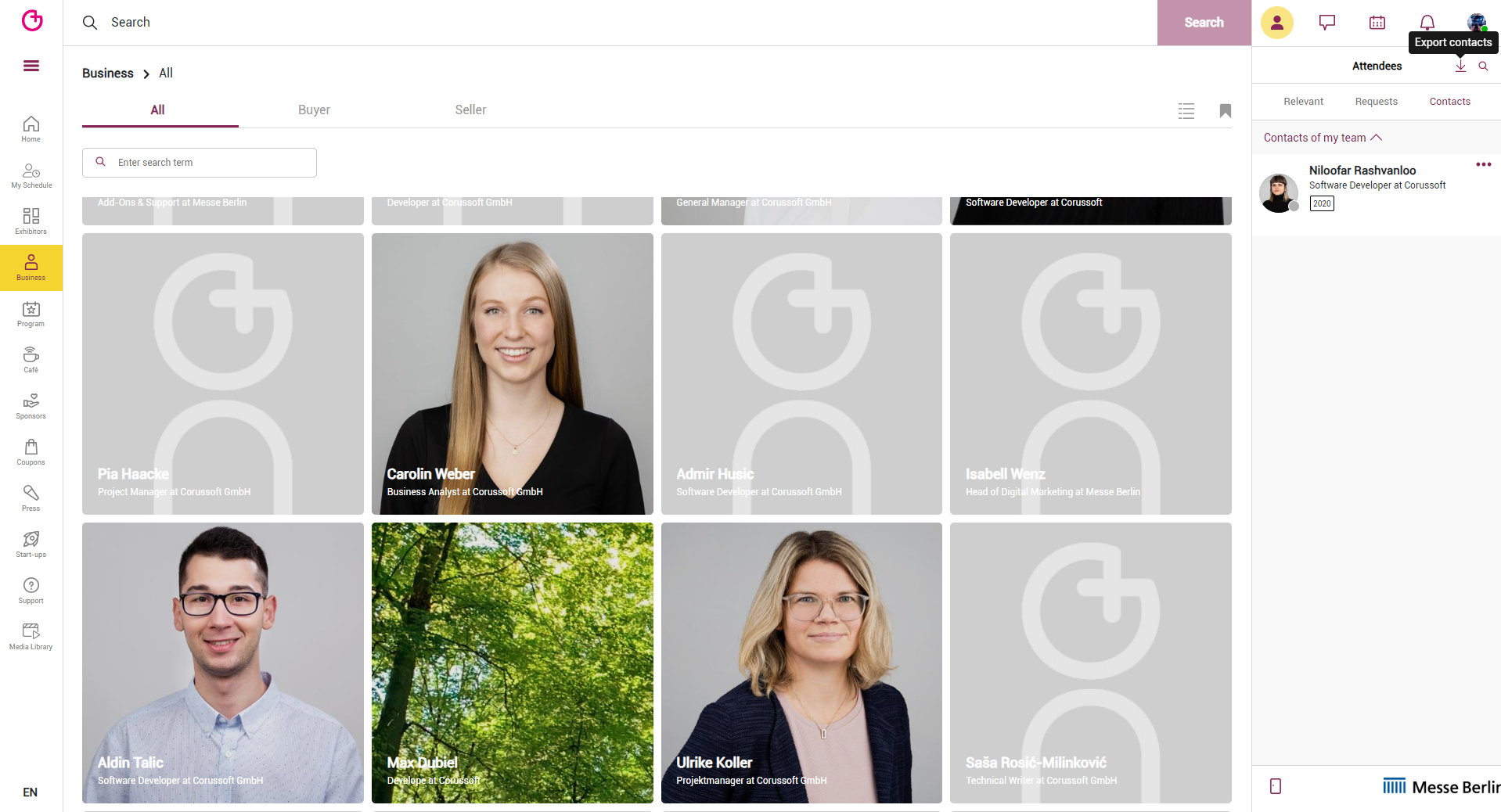
You can create lists of favorites directly in the app or log in online with your Online Platform profile and have your favorites and contacts displayed in the app as well. A QR code is generated from your personal networking profile in the app.
This can be scanned by other app users on site at the convention trade fair, and a link is automatically created between the networking profiles in the app, which can be found under Contacts.
Furthermore, you can export your list of contacts after the fair.
