Company Profile & Backoffice
The main contact given during registration has access to the Content Manager directly on your company page via the online platform. The main contact person specified during stand registration can also find the Content Manager in the Advertising Shop.
The administrator can access the Content Manager or the Advertising-Shop directly from the back office
From the Content Manager, the contact person can access the shop or the exhibitor profile on the platform by clicking on the appropriate icon
From the ad-Shop you are automatically redirected to the Content Manager
The Backoffice is the bridge between your company profile and your user profile. After logging in with the same email address associated with your company profile, you can create your user profile and add other colleagues to your company profile.
Also via the communication center, the main contact can find the button that leads directly to the Exhibitor area.
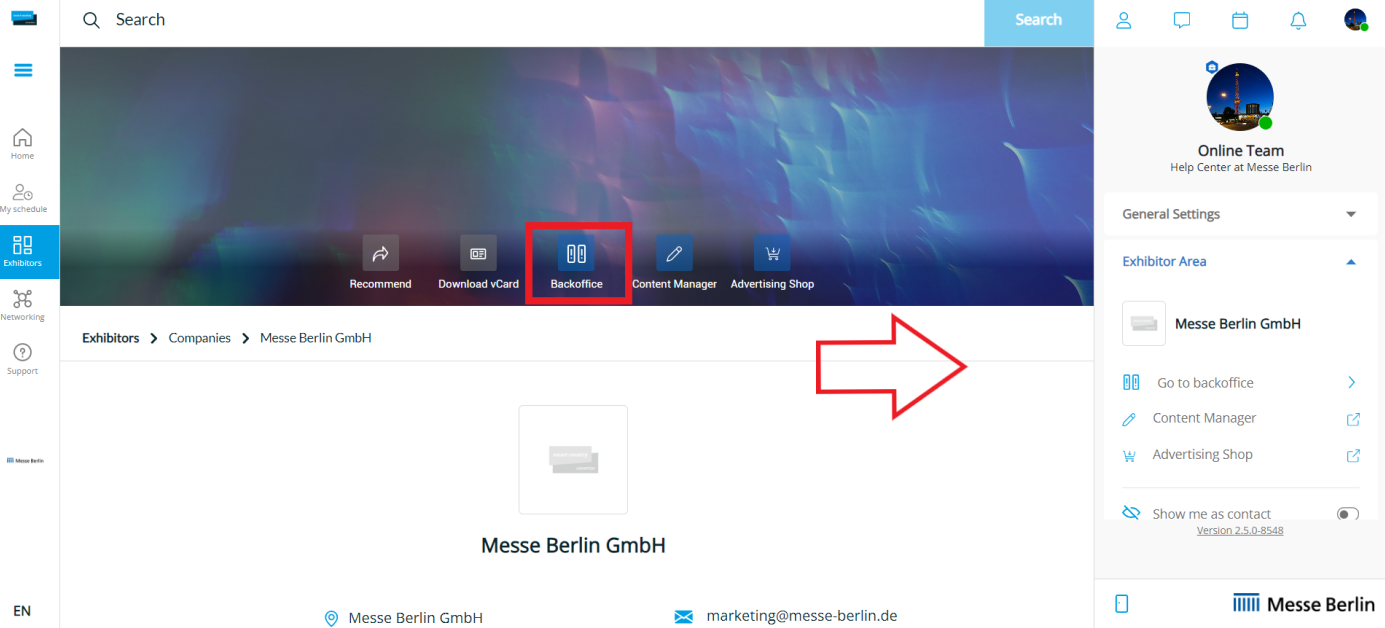
In addition, you can manage the team displayed on your company profile and all the interaction between other users and your company profile including:
Team: Add your colleagues to the company profile:
Visitors: here you will find an overview of the visitors who have visited your company profile.
Contact request & meeting request: here you can find all contact and meeting requests that have been received via your company profile
Statistics: here you can find some info about tracking, for instance the clicks made via your profile, or via an advertising banner
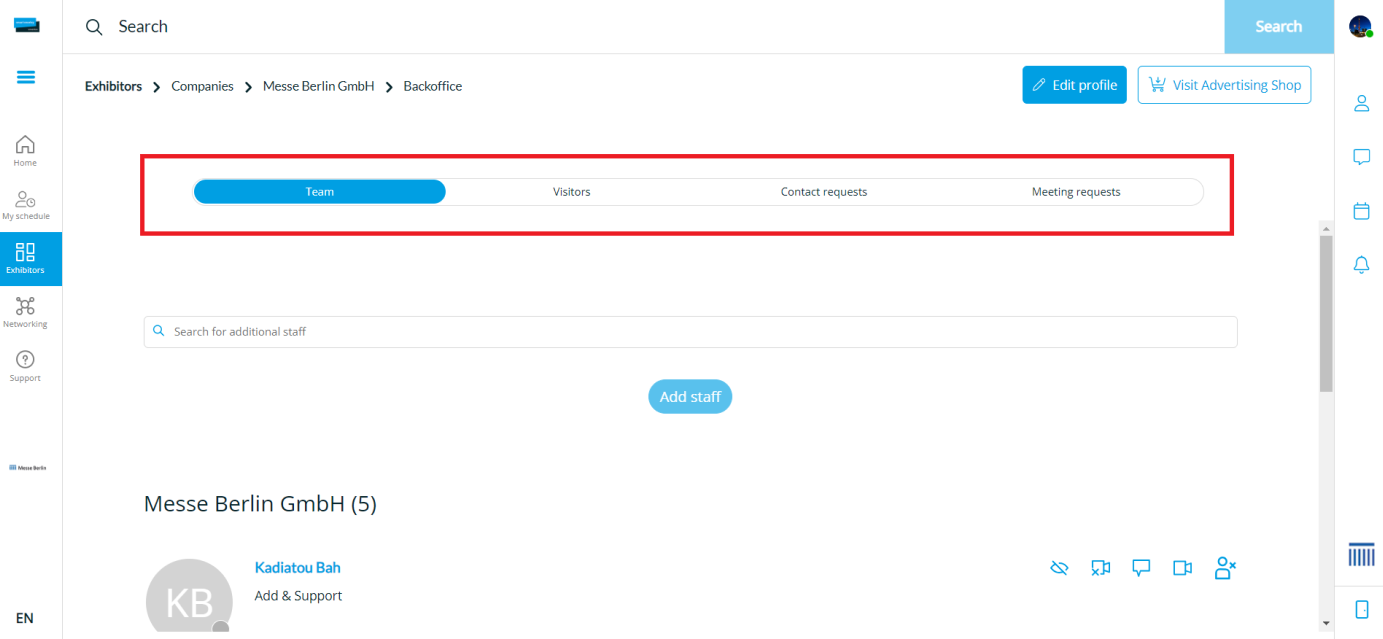
If you cannot see the "Exhibitor Area" tab in your communication center, it means that you have not been added as a team member yet. One of your already connected colleagues can add you via the "Team" tab in the Backoffice.
Generally, it is possible to be linked to two exhibitor profiles at the same time, so you can see two different accesses as Backoffice in your Communication Center.
