Communication Center
The Communication Center is always accessible via a bar on the right side of the screen and is available to you on every page. You can expand the bar by clicking at the bottom right.
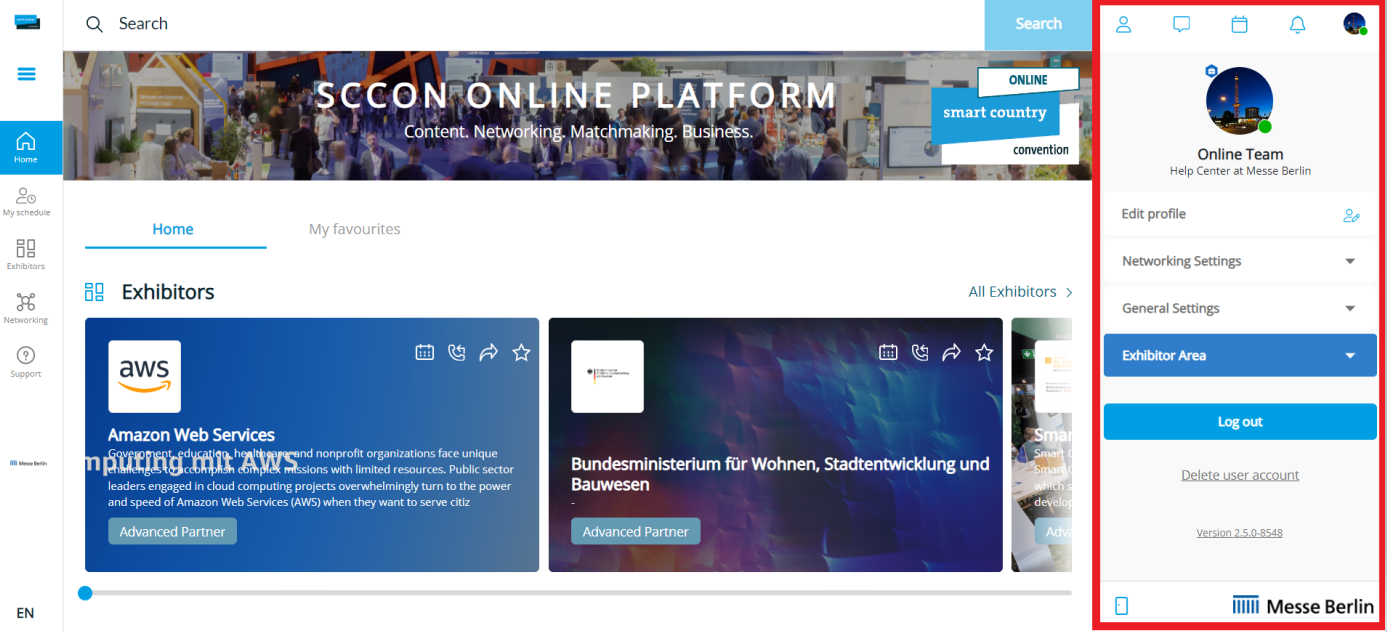
You can always find the communication center (👤) on the right side of the screen.
This makes it an omnipresent tool whose functions you can use regardless of which page you are on. As the name suggests, it allows you to communicate and network with other participants. The expandable and collapsible design ensures that it is always there when you need it, but never distracting when you are busy.
You can access these sections by clicking the corresponding icons at the top of the bar.
Attendees
Chats
Meetings
Notifications
You can access the networking section by clicking the corresponding icons at the top of the bar in the communication center. The networking page provides you with easy access to both your existing connections and potential new ones.
