Profile - Interaction- Connect
A personal profile allows you to view information about other participants and interact with them directly on the platform. Naturally, you can visit the personal profile page of a participant and access all these features there.
You can use the following features to interact with another participant’s profile:
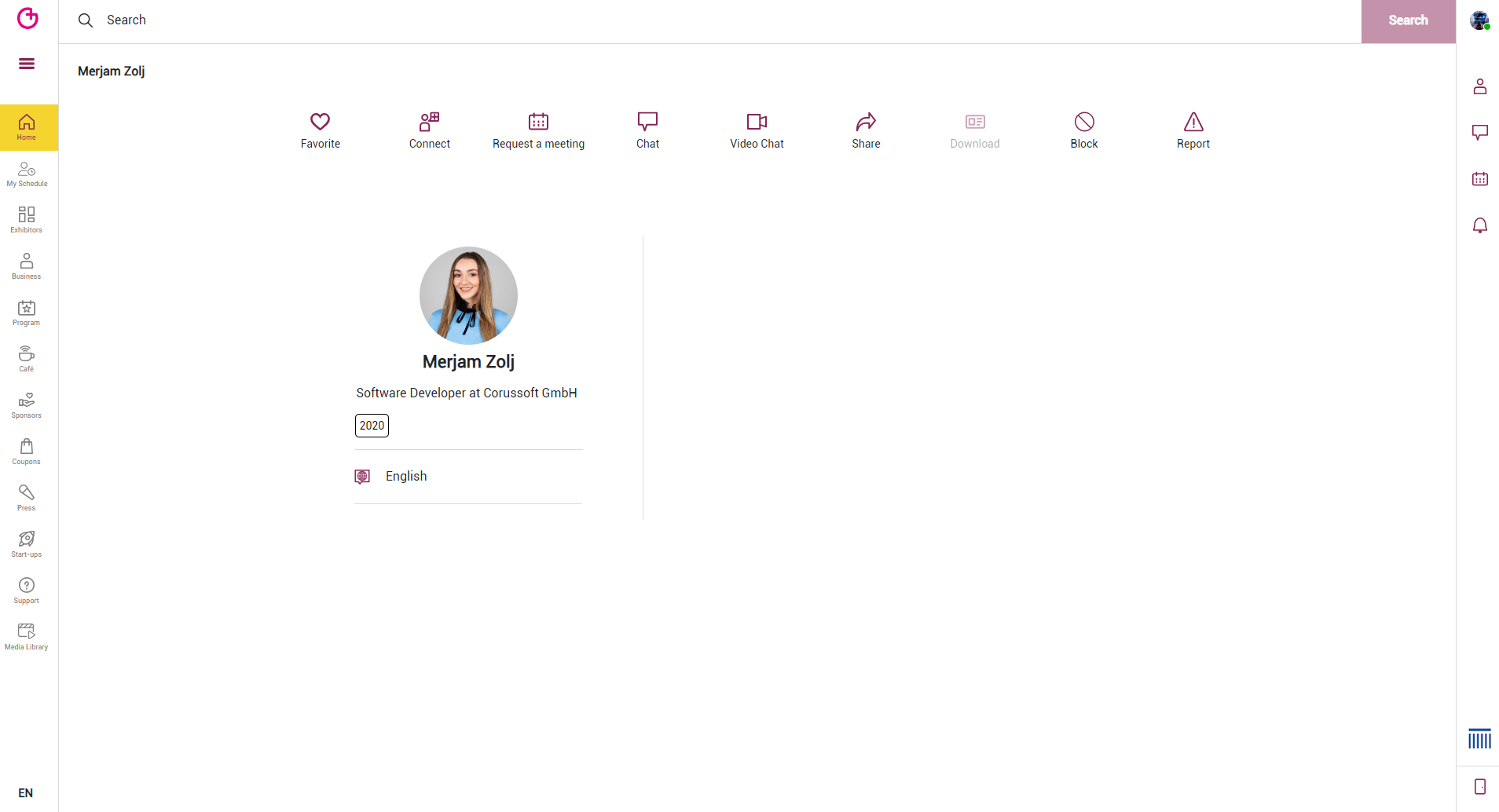
Favorite
Connect/Remove request/Remove connection
Share
Block
Download (when the participant has accepted your request, you can get his digital business card and therefore relevant contact details)
Report
In addition to that, you have the following communication features which you can use to interact with the participants themselves:
Chat
Video chat
Meeting
