Navigation bar - Interface & Settings
The navigation bar can be found on the left margin of every page and can be expanded or closed. It enables quick and easy navigation.
The navigation bar is closed by default. You can expand it by clicking the corresponding button (three horizontal lines) ☰ at the top of the bar. You can then close it again by clicking this button once more.
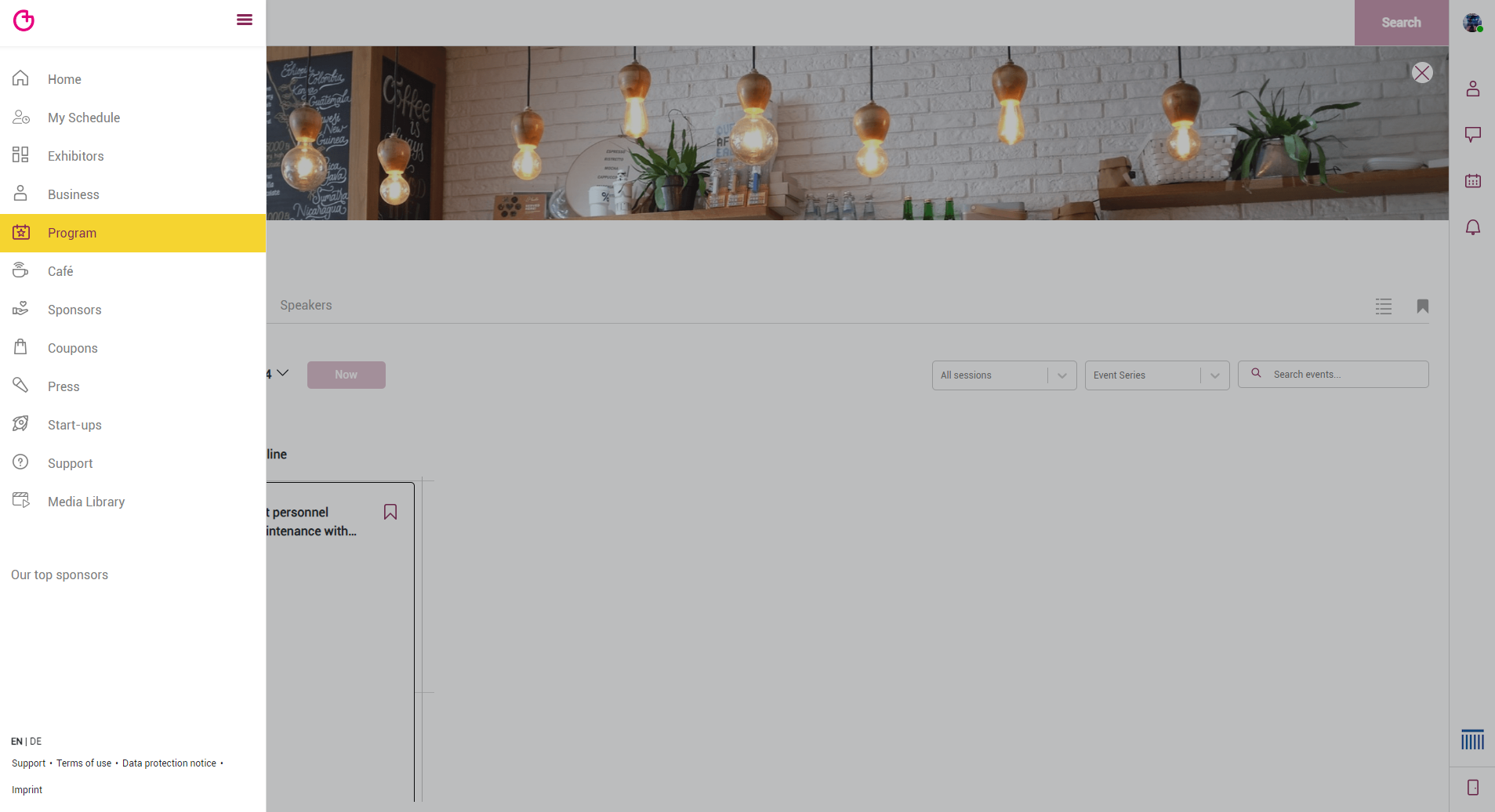
The navigation buttons take you to the various pages.
The following navigation buttons are available:
Start: This is the home page of the event platform.
Exhibitors: Here you will find the exhibitor/product directory as well as branches and destinations. You also have the option of filtering by country. You will also find trade marks.
Attendees: Based on the interests you have indicated in your personal profile, networking suggestions are given to you here, new contacts can be actively searched for here as well as your current connections are displayed.
Program: Under this point you will find the program that will take place on site.
Support: Under this point you can find the support, which is available to answer your questions.
