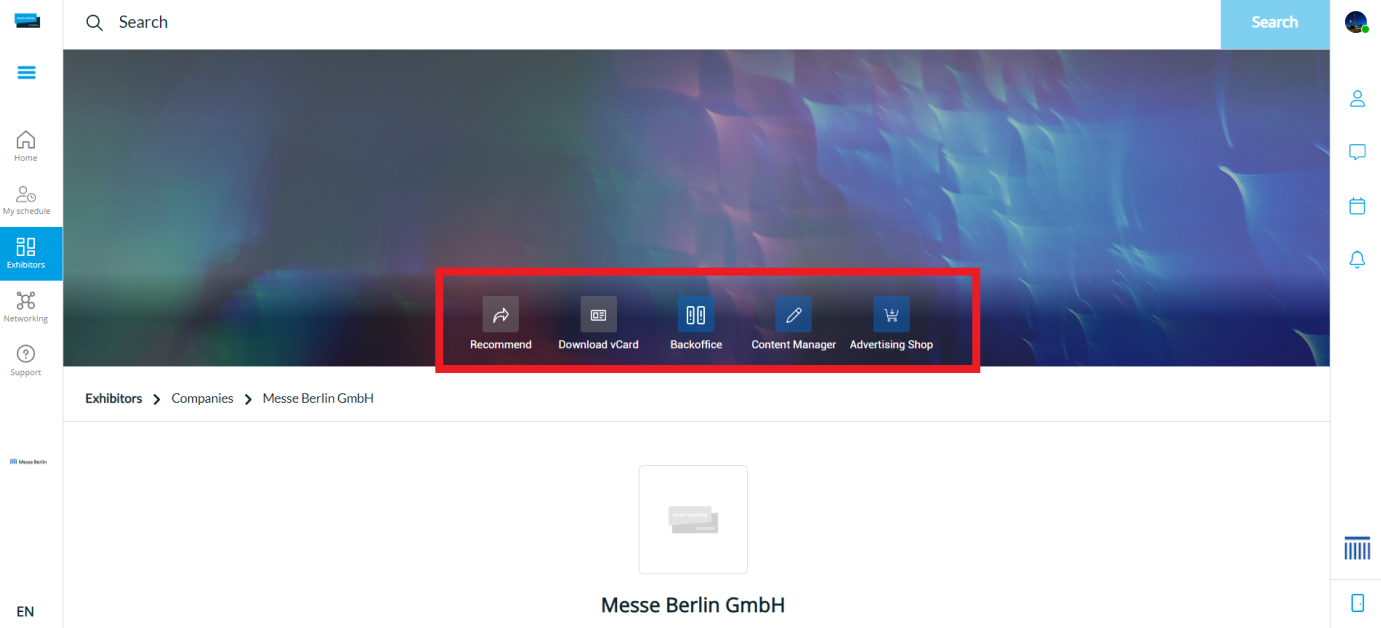Meeting Request & Register Interest
As an exhibitor, it should be noted that there are two different options regarding contact and appointment requests. Firstly, via the personal profile: here, the requests appear via the Communication Center (right) via the appointment calendar: