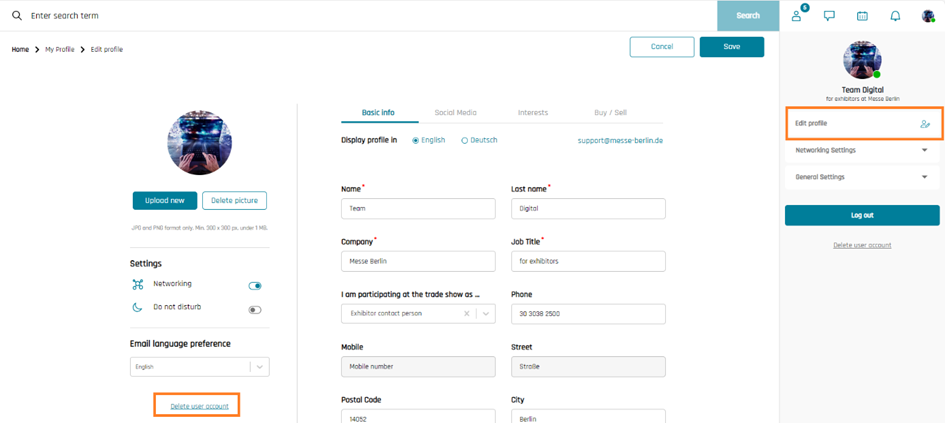Delete profile - Platform
You can only delete your profile yourself. To delete your account, please log in with the corresponding profile. Then navigate to ‘Edit profile’ on the right-hand side of the communication centre and select the ‘Delete user account’ option at the bottom left. Just click on the link you receive via E-Mail to confirm. This will permanently remove your profile.